|
I've started my own realty firm, Signature Realty Services. I've moved my realty-related information to that site, www.SigRealty.net. Please go there for your realty interests! Thanks, Mike Avila |
[an error occurred while processing this directive]
FUN WITH PALM CENTRO
BACKGROUND FAST FORWARD PRODUCT REVIEW FAVE FREE APPS GET YOUR SPEAKER WORKING AGAIN
6/3/09. HOW TO FIX THE SPEAKER IF IT
STOPS WORKING.
This is so dumb it's almost insulting! Whoever
received the outsourcing contract to make the Palm Centro must have outsourced
the audio system to the dregs of the outsourcing community. Because what is
going on is THIS:
When you insert your headphone into the jack to listen to music, it is pushing a lever of some type that diverts sound from the speaker to the headphone jack. After repeated uses, this lever gets locked into the "there is a headphone inserted into the jack" position. This means that even when the headset is unplugged, the lever is still engaged and audio remains diverted to the jack. So if you get an incoming call, you can speak and the caller will hear you, but you can't hear the caller -- the audio is being diverted to the jack.
So here's the fix: get a can of WD40 and spray it onto the jack of your headset. I would suggest shaking off the excess. Then do the old "in/out, in/out" with it many time until the lever is lubricated enough so that it can release when not engaged by the headset.
This is definitely crazy that such a primitive fix needs to be done to a phone that is so capable at doing so many things well. But this fix has worked for three of three Centros. Now if Palm could get a better mp3 player. The sound quality of PTunes sucks over headphones.
BACKGROUND. Firstly, I must bid goodbye to my old Sprint cell phone plan. 2500 minutes monthly for four lines, two lines with full data plan, for $125 monthly, not bad. The only glitch is that it was on the "old" network, so the plan wouldn't work with smartphones. I knew this iteration of plan renewal, whether with Sprint, AT&T, or Verizon, would mean I'd have to ditch the old plan and go with a new one on a 3G network.
FAST FORWARD. After comparing plans among the three service providers, we decided to stay with Sprint. Their plan's price with free hours (7pm-7am plus weekends) plus the unlimited data plan (no hounding the kids to mind online usage, count messages, etc) couldn't be beat (as of this writing, 12/11/08). The icing on the cake was that Best Buy was offering the phones for free, so we each got one.
PRODUCT REVIEW. The four of us each have different uses and preferences for our phones, and we each have unique reviews of the product. The comments below are a compilation of our opinions.
- Good.
- Being free (through Best Buy/Sprint) can't be beat!
- The camera picture quality is very good!
- The base apps are well-linked to each other.
- Touch screen works well.
- Took a few days to learn to navigate the phone, then it became 2nd nature. The phone has a good walk-through to learn how to use it.
- The 4GB memory card slot is handy.
- Free online apps (my faves listed below) let you adapt the phone to your lifestyle.
- For being so seemingly tight, the qwerty keyboard is surprisingly error-free to use.
- Very Bad There is nothing just 'Bad'. These oversights are heinous.
- It is very difficult to find headphones compatible with the Palm 2.5mm headphone jack, so beware! Do your due diligence -- many regular 2.5mm headphones or 2.5mm-3.5mm adapters DON'T WORK with Palm products. Be ready to spend extra $ for a Palm-specific adapter. Message to Palm: Just get over yourself and use a standard 3.5mm jack like the rest of the human race.
- There is no way to be alerted that you have a missed call. It's like Palm forgot that people will be using this as a phone ... "Missed call alert? Who cares??? They don't need no stinkin' missed call alert." ... A missed call dialog with OK/View/Call Back options should remain on-screen until the user dismisses it.
- Possibly bad - I'm concerned about durability. I used to have Sanyo phones, and those things would survive incoming artillery. I'm concerned that the Palm might not withstand normal wear and tear nearly as well. We'll see ...
FREE PALM APPS. What would a Palm Centro review be without a list of my favorite free Palm Centro apps? Please contact me to recommend an app. I'm always looking for new apps to add to my phone. Thanks!

Very useful PostIt pad. Create multiple notes. I use it on a daily basis, very hand app. |
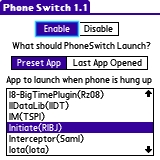
Switches you back to last used program at end of phone call. Or you can set it to default back to program of your choice. |
 Well-done Adobe reader for Palm phone. Has quirk that file must be converted through PC-installed app then loaded to Palm so it's legible on AR4Palm -- but if the file doesn't convert, just upload the file through Palm Quick Install and use the Centro stock pdf reader. No big deal. |

Up to five alarms! Very very useful. First page of alarms is free via the 'Lite' version; subsequent pages are available in purchased version. Five alarms is plenty for me. Extremely useful app. |

Very useful -- use this instead of googling words for their definitions. |
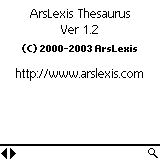
Same logic as dictionary -- and same publisher. Why bother googling? This handy app will put words at your fingertips or stylus tip. |
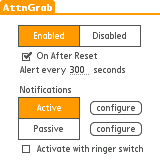
This helps a bit in keeping track of missed calls. It can be easily configured to chime, vibrate, or flash LED, or combination thereof, until you acknowledge the missed alert (not just missed calls but any missed alert). But at least it addresses the 'missed call' notification. Shame on Palm for not having a 'missed call' dialog. It's a cell PHONE after all, dammit.
|